



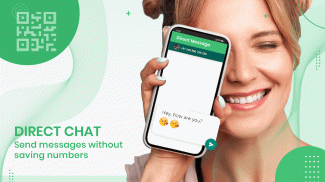


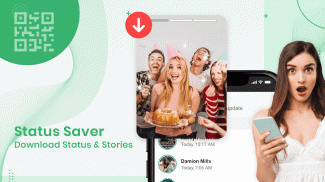
Clone Chat, Dual Chat QR Scan

Description of Clone Chat, Dual Chat QR Scan
Clone Chat is an application designed for users who wish to manage multiple chat accounts simultaneously on a single device. Also referred to as Dual Chat, this app facilitates the easy switching between different messaging profiles without the need to log in and out repeatedly. Available for the Android platform, users can download Clone Chat to enhance their communication experience.
This app enables users to clone their messaging accounts, making it particularly beneficial for those who maintain both personal and professional contacts. The ability to handle various accounts in one application streamlines communication efforts, allowing for efficient management of interactions across different platforms. Users can seamlessly access multiple messaging profiles, which is a significant advantage for busy individuals who require constant connectivity.
A noteworthy feature of Clone Chat is its integrated QR code scanner. This functionality allows users to scan and generate QR codes directly within the app. The QR code scanner can read codes for various purposes, including social media profiles, Wi-Fi access, and more. This feature enhances the app's utility, as users can quickly exchange information without needing to manually input details.
In addition to the QR code scanning capabilities, the app also provides a barcode scanner. This tool allows users to create custom barcodes for their businesses or personal use. With the barcode reader creator, individuals can generate barcodes that link to their products or services, facilitating a modern approach to business transactions and information sharing.
The status saver feature integrated into Clone Chat allows users to save and manage statuses from their contacts. This functionality ensures that users can keep track of updates and posts shared by their connections without missing important moments. By utilizing this feature, users can easily revisit and share content that resonates with them.
Clone Chat is designed with user experience in mind, featuring an intuitive interface that simplifies navigation. The app's layout allows for quick access to its various functions, making it suitable for users of all technical skill levels. This accessibility is essential for users who may not be familiar with advanced app functionalities but still seek to benefit from the app's comprehensive offerings.
Users can also take advantage of the chat management capabilities within Clone Chat. This feature allows individuals to organize their chats effectively, ensuring that conversations are easy to find and track. By grouping chats or marking important discussions, users can maintain better control over their communication, which is particularly useful for those who receive a high volume of messages daily.
The app supports various messaging platforms, making it versatile for users who engage with different services. This aspect of Clone Chat is crucial, as it addresses the diverse needs of users who may not want to limit their communication to a single messaging application. By providing support for multiple platforms, the app ensures that users can remain connected with all their contacts.
Another significant aspect of Clone Chat is its focus on privacy and security. Users can rest assured that their accounts are protected while using the app. The design incorporates security measures that safeguard personal information, allowing users to communicate freely without worrying about data breaches or unauthorized access.
Accessibility is further enhanced by Clone Chat's continuous updates and improvements. The developers are committed to refining the app's features regularly, ensuring that users benefit from the latest advancements in chat technology. This commitment to quality means that users can expect ongoing enhancements that align with their needs and preferences.
The QR code generator within Clone Chat is yet another practical feature that allows users to create their own QR codes. This capability can be utilized for various purposes, including sharing contact information, social media links, or promotional material. By providing this option, the app empowers users to engage with others in innovative ways.
Clone Chat is a tool that caters to users seeking an efficient solution for managing multiple messaging accounts. Its combination of chat cloning, QR code scanning, status saving, and barcode reading functionalities creates a well-rounded application that addresses various communication needs. The user-friendly interface, commitment to security, and regular updates further enhance its appeal.
With its unique features and focus on user experience, Clone Chat stands out as a valuable addition to the toolkit of anyone looking to streamline their messaging interactions. By downloading Clone Chat, users can take full advantage of its capabilities, making their communication more efficient and organized. The app provides a comprehensive approach to managing multiple accounts while ensuring that users stay connected with their contacts effortlessly.
























